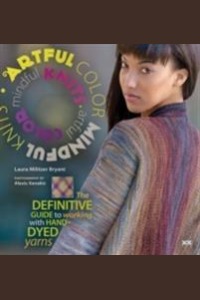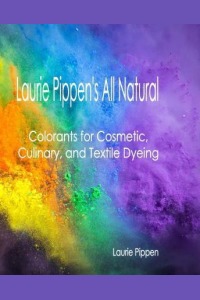Liknande böcker
Cricut: 3 Books in 1: A Definitive and Phased Guide with Illustrated Practical Examples to Allowing You to Use All the Feature : 3 Books in 1: A Definitive and Phased Guide with Illustrated Practical
Bok av Emily Knitting
Would you like to create your items with the Cricut machine and achieve professional results? Do you want to learn how to use Cricut Design Space, and are you looking for new project ideas to make with your Cricut machine? Are you willing to challenge your creativity?
This Bundle Contains
Book 1 - Cricut for Beginners
Book 2 - Cricut Design Space
Book 3 - Cricut Project Ideas
If you are passionate about doing it yourself, you will surely tend to browse online and search for innovative solutions coming up, such as the Cutting Machines. Among the various models, The Cricut Machine is the best so far for elegance, cut accuracy and material and projects diversity. Thanks to this amazing machine, you can literally do everything.
Customised T-shirts
Customised mugs and glasses
Bracelets
Family Celebration & Birthday Invitations
Stickers
Glitter Tumbler
And everything else your imagination can think of.
When you want to create something using the Cricut machine, you have to avoid projects without obvious or seemingly simple directions. In this boxset you can find the best projects have very clear and detailed instructions. Cricut's most straightforward projects use no more than three different types of materials: surface materials, such as a cup or shirt, and everything else that goes together, such as vinyl.
The Cricut works connecting the machine to your laptop or phone via Cricut Design Space, a software provided by the company. Thanks to this, you will be able to create various creations and choose among several projects suggested by the software. Those are fully customisable and they will give a professional look at all your works. All of this will be described in detail in this fantastic bundle.
The aim of this manual is clear: help you step by step on learning about this fantastic machine, from choosing the right model to the best configuration of the design spaces. You will learn
What is the Cricut
Key Tools and components
How to configure the Design Space via pc (Windows or Mac)
How to configure the Design Space via phone (iOS or Android)
How to maintain machine efficiency and keep long term continuity
How to implement your first project step by step
Cricut Project for beginners intermediate and advanced
Cricut Project with Infusible Ink
Design space layouts
How to upload images and shapes via Design Space
Useful Tips and Tricks
All new features for Design Space
and much more!!!